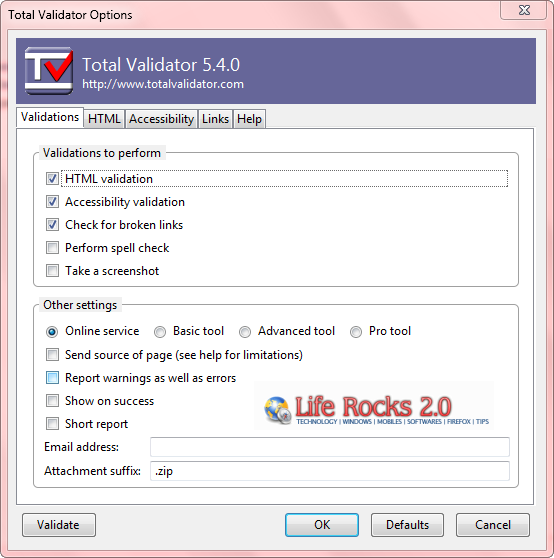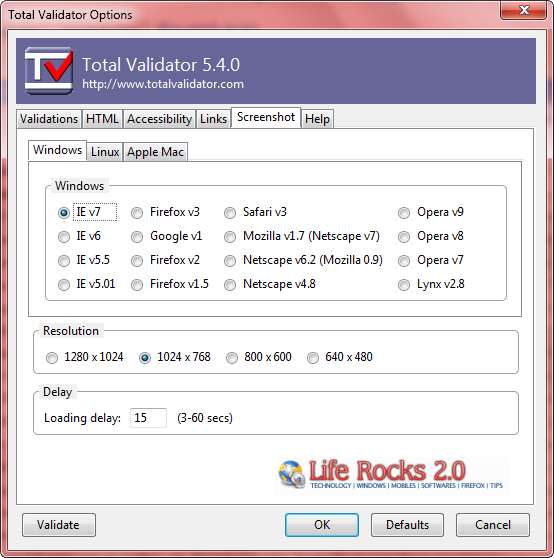Total Validator is a Firefox Add-on which provides one click validation and screen shots of webpage in different browsers and operating systems. This Firefox Add-on has been updated with more features and also support for Google Chrome (in screenshots). Once installed all you do is browse to the webpage you want to validate then click on the ‘TV’ icon in the browser status bar or in the toolbar and it validates the page against the factors set by you.
You can perform HTML validation, accessibility, check for broken links and spell check. Apart from this, you can also perform screenshot in different browsers and OS. You can also customize the report with different options and also send the report to an email address in zipped format.
It can take screenshots in four resolutions and also supports most popular browsers. Total Validator gives you detailed information on the page validations and also points out the errors in the pages and their occurrences. It provides true HTML validation (HTML 2.0 to XHTML 1.1) using the official DTDs, plus added attribute checking.
Total Validator is indeed a very useful add-on for validating pages.