Many times when you clean up your hard disk drives or move files and folders, you end up having empty folders. This scenario also happen sometimes when you uninstall programs. Although these empty folders do not take up any space, it still is annoying if you are searching for some file. Fast Empty Folder Finder is a free application to search and delete empty folders.
With Fast Empty Folder Finder you can quickly scan for empty folders, preview them, and delete them. When you select the folder, a preview is generated below and you can confirm that the folder is empty.
When we tested this application, we created a folder with one file which was hidden. But the application was able to detect the hidden files in folder. The built in preview method allows you to instantaneously see what is in the folder so you never delete anything you don’t want by accident.
Fast Empty Folder Finder is a very simple and effective application to delete the empty folders on your drives.
Download Fast Empty Folder Finder

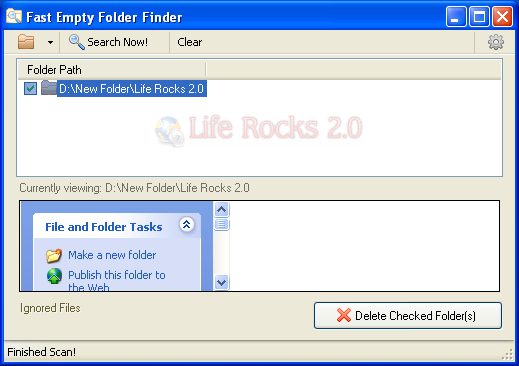







good post!…I have so many empty folders in my pc…gonna sweep it right now! 😀
I have found a way to delete empty files and folders and clean up my PC without costing me a fortune,In fact its FREEE!!!!!!!!!!!!!! Just ask your computer how to delete empty files and folders and they will tell you.Its so obvious that it made me feel stupid. DUH!
Another tools to delete empty folders and files,check in this,
http://www.filemanagersoft.com/emptyfolderremover.html