Ultimate Process Details and Killer is a free utility for Windows which shows details of all the processes running in Windows and allows you to terminate processes. The difference between normal process managers and Ultimate Process Killer is the fact that the later one displays the path of the process. This is useful for deletion of the file which is executing the process.
This utility does not require any installation and you directly run the .exe file and it displays the list of all processes running in your PC. You can select any process and click on Kill Process to stop it. The application shows the path of the file using the process and it also allows you to delete this file by checking the box against “Also Delete Parent File”. This option should be useful if some viruses or malwares are running on your PC, you can stop and delete the process.
Apart from this, the utility also shows lots of details on the running processes like process ID, priority, creation date, process page size and many more details.
Ultimate Process Details and Killer is a useful utility to get details on any process as well as to kill and delete the process.
Download Ultimate Process Details and Killer

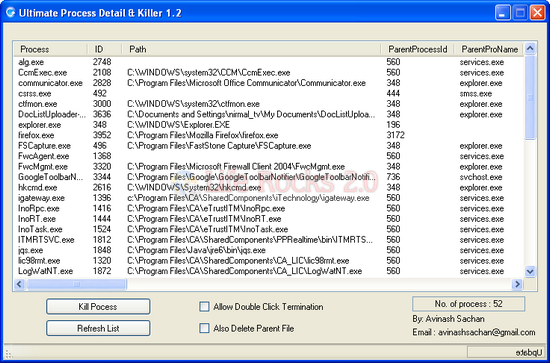







This reminds me of another similar program called Process Explorer
http://technet.microsoft.com/en-us/sysinternals/bb896653.aspx
It may be useful to kill stubborn process which might be malwares.