Google Docs is one of the favorite free online services for creating and editing documents, presentations and spreadsheets. There are different ways to upload a file to Google docs service from your desktop like web upload or using an desktop uploader. So here are the easiest way to upload files to Google Docs.
1. Google Docs List Uploader: List Uploader is a Windows freeware utility that enables you to bulk upload files to Google Docs and it supports drag and drop upload. You need to provide you Gmail ID and password to login to your account and once logged in, you can drag and drop files to upload.
This uploader when running, can also provide a right click menu option for uploading files to Google Docs. This can be enabled by checking the box against “Add DocList Uploader to right click menu”.
2. Google Docs Desktop Gadget: This gadget works with Google Desktop installed and you can upload documents with drag and drop.
3. Google Toolbar for Firefox: Once this toolbar is installed and logged into your Google account, you can drag and drop files to the browser and the toolbar will upload the files to Google docs. The settings can be configured in the options for toolbar.
4. Web Upload: This is perhaps the most common method for uploading, directly from the web interface. You can also upload files by sending a mail to the unique ID assigned to you. This email ID can be got from here.
If you are using any more simple methods to upload files to Google Docs, do share them in comments.

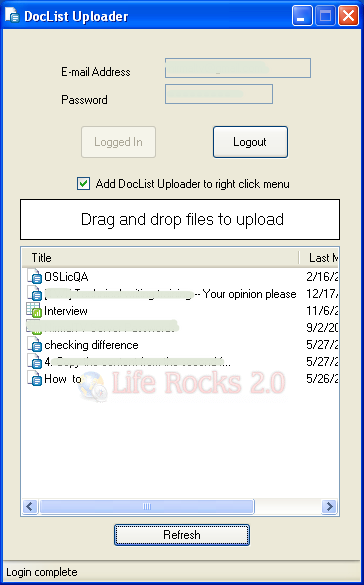
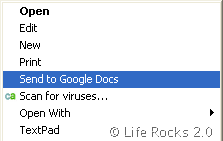
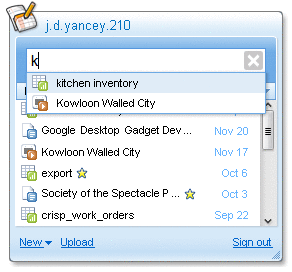
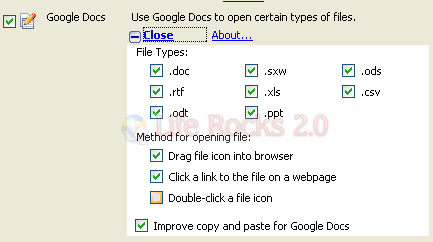
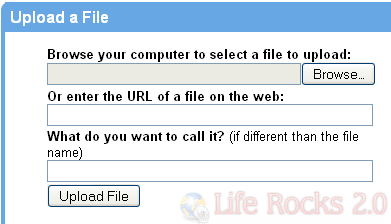




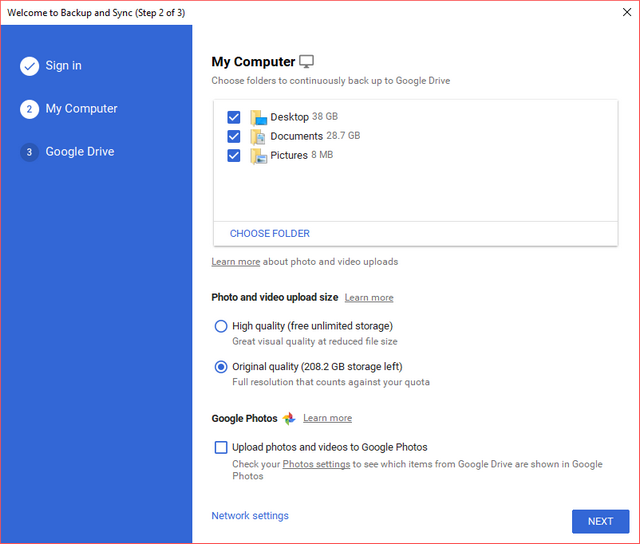
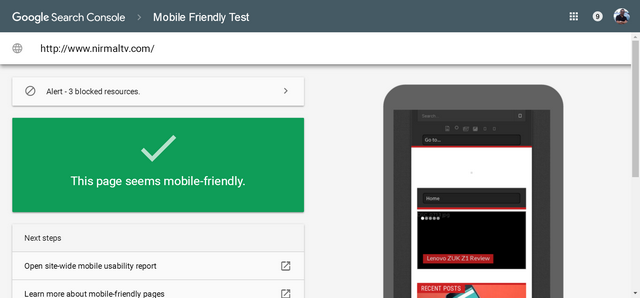

Thanks Nirmal
The 1st one is easy and my pick….will save a lot of time …
What about WebDAV to upload to Google Docs?
See my reply to Yardyy
Thats a great article, it would be excellant if you could sync the docs some how. Say two folders googledocs and c:\docstosync
I found a GREAT way to connect and sync your Google Docs account easily like dropbox http://doubis.blogspot.com/2010/11/make-google-docs-behave-like-dropbox.html