Many time when we try to delete files or folder, we get the error that it cannot be deleted or moved as it is used by another program. UnlockMe is a freeware utility which enables you to delete, move or rename files or folders that are temporarily locked by other processes. UnlockMe integrates into Windows Explorer extension allowing users with a simple right click on a file or folder and unlock it.
To unlock a file or folder which is being used by a program, right click on the file or folder and select UnlockMe and end the process locking the item. UnlockMe can unlock any file or folder which gives the following error when trying the delete, move or rename;
- Cannot delete file: Access is denied.
- There has been a sharing violation.
- The source or destination file may be in use.
- The file is in use by another program or user.
- Make sure the disk is not full or write-protected and that the file is not currently in use.
UnlockMe is available for Window XP and Vista.

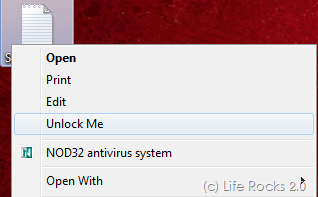







Nice post. It really help Me 🙂