S10 Password Vault is a free tool which helps you to store all your usernames and passwords securely, strongly encrypted yet easily accessible using a single master password. Password Vault also allows you to automatically type in the user name and password for any website or login using the keyboard commands. The application is very simple and easy to use. The first time you run the application, you need to create a master password.
Once this is done, you can start adding accounts and their password. By default the application has some categories available in it like banking, emails etc.
The application runs itself from the system tray and locks in case of inactivity for 5 minutes, this is for added security so that no one can access the passwords even if you leave the system unlocked. This time can be configured from the settings menu. In the options menu, you can configure the keyboard commands for auto login.
The context menu lets you easily copy the username or password for an account onto the clipboard. In most cases though, using an autotype command is actually much quicker than copying and pasting. For security, the clipboard is automatically cleared after 1 minute.
There are many other features which make this application a good one to store usernames and password. It also has the added security of locking itself in case of inactivity.
The program is free for personal use and requires Microsoft .Net framework for executing.

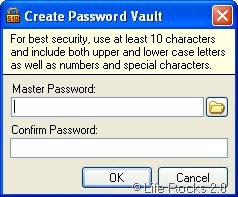
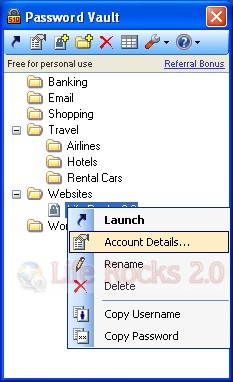
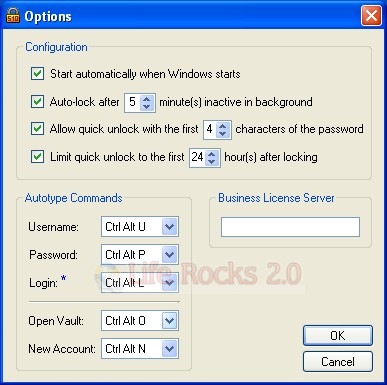







Very good tool. I have been using clipperz.com and its a very good online tool to stored credentials under one password.
Have a good day