Gmail Labs has introduced a new features which enables you to add images to your mails. Previously you could only insert images as attachments in Gmail. To enable this features, navigate to Gmail Labs and select enable for Inserting images feature. This features allows you to insert images into a message body. You can upload and insert image files in your computer, or insert images by URLs.
You can add the images using the link in the compose toolbar. This opens a popup asking you to upload images from computer or a web address.
Once added, you can resize the image by dragging it from the corner of the image. Apart from this, when you select the image in the compose window, you can resize to predefined size.
You need to make sure that you have turned on rich formatting mode, or it won’t show up in the compose window. Important thing to note here is that the images sent in the mail will not be displayed to another Gmail user and they are blocked. You need to click “Display images below” link to view the images. This feature is available for Google apps users as well.








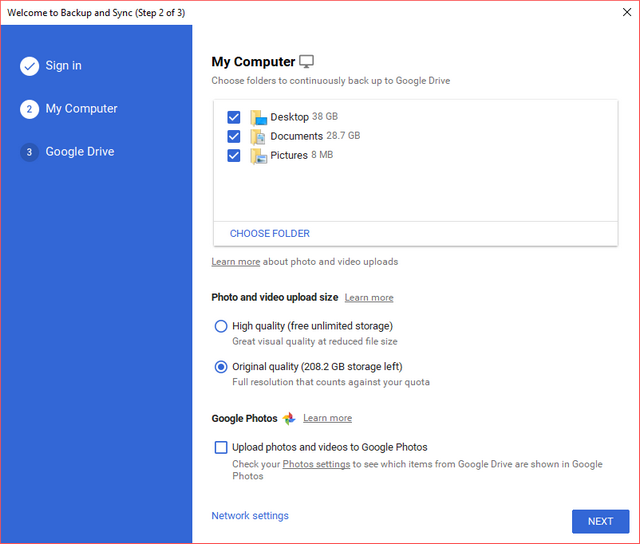
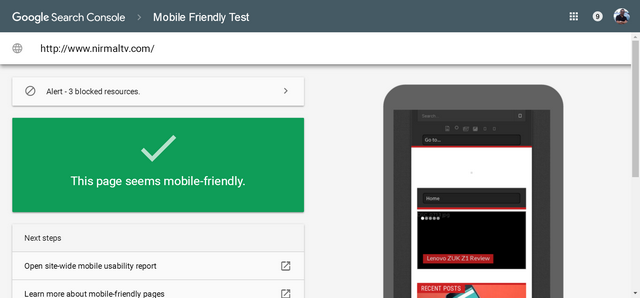

This is a nifty update from Gmail beta..
Beta? I wonder how Gmail will look when it will come out of beta..