A-PDF Text Extractor is a free application which can extract text from PDF files, so that you can use it elsewhere. The program is a standalone application and does not require Acrobat reader to be installed. For converting PDF to text, the PDF file formatting should have text and not images. There are three mode of output text: In PDF Order, Smart Rearrange and With Position.
In the conversion test we did, the conversion of PDF to Text is very fast even though the PDF had more than 200 pages. There are three modes of conversion, In PDF Order which follow the inner order of PDF files, Smart Rearrange, which will rearrange text based on the position and With Position where in output text with positions. The mode of conversion can be selected from the options menu.
With this utility you can also selectively extract text based on page numbers. A-PDF Text Extractor will help you easily get the text from a PDF file, but at the same time this application will not be able to extract text from protected PDF files.

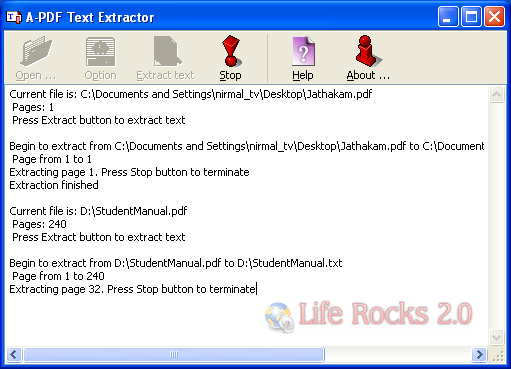
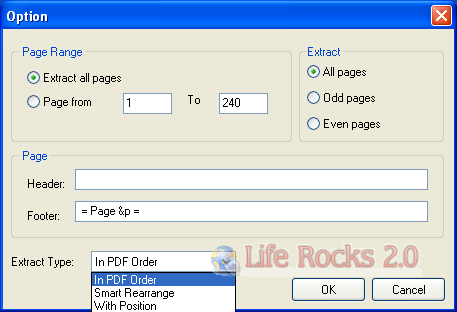







I use for this – so many years – a free solution Ghostview.