Single Click Restore Point (SCRP) is a free utility for Windows which can create a system restore point in just one click without having to go through any other process. It is always advisable to create a restore point if you are trying out some applications which can cause major change to Windows system files. This tool will help you create a restore point without go through the System restore Utility.
All you need is to download the utility and run it. It will automatically create a system restore point. The utility does not have any interface, it provides only the alert message when restore point is created.
Now if you navigate to System restore function in Control Panel of Windows and try the option “Restore My Computer to an earlier time”, you can see the restore options. Here you can see the restore points created by tool and its named as “Created by SCRP Tool”
This is very useful utility for people who find it difficult to create the restore point using the option in Control panel.
Download Single Click Restore Point (SCRP)

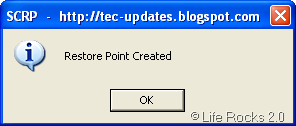







Thanks for the post about My little tool SCRP
that’s nifty. the real one just too cumbersome for end users.
Handy tool. But don’t we need to double-click to run the file, generally?
It’s handy tool, Restore points is vital for every Windows user.
Your sharing of this content is very interesting. I like it very much. Hopefully I will be able to read more post from you.
Restore point is one of the most important features in all Windows versions, Thanks for sharing 🙂
I have read your article deeply, the points you mentioned in this article are helpful