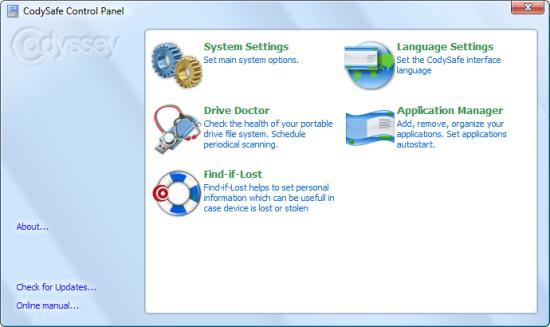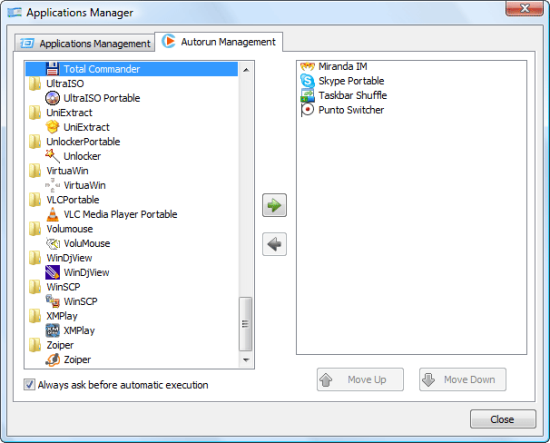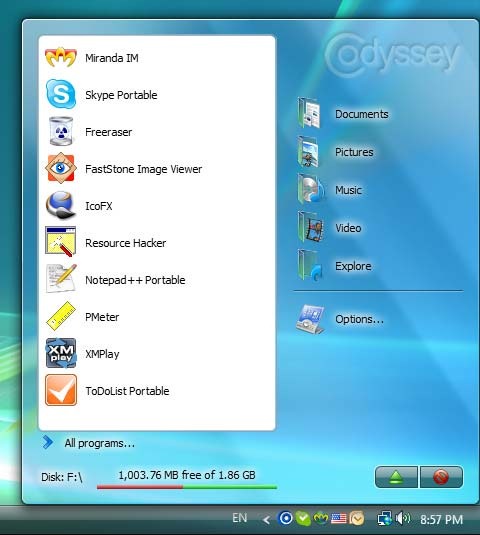CodySafe is a free software tool that turns any portable drive into a computer-on-stick which enables you to launch and manage your favorite application and folders easily from a USB drive. This application allows you to easily manage you documents, multimedia files and pictures on your removable media and also launch programs quickly and easily. The interface of CodySafe is very impressive looks similar to the Windows Vista start menu.
Simply download CodySafe, install it on your portable drive and get the sense of real portability. Once installed, you can start adding the programs using the control panel. Apart from the applications, you can also select the utilities which will do an autorun as soon as the drive is inserted. This might include your IMs and other must need utilities.
The configured USB flash drive or portable hard disk is very easy to manage and this utility turns your drive gives a mini operating system feel. You can easily manage your portable documents, multimedia files and pictures. The elegant menu of the drive looks very similar to Windows Vista start menu.
It also has provision to lock the menu bar with a password so as to prevent unauthorized access. Apart from these it can do automatic application ranking based on frequency of its usage and also displays the free space available in the USB drive. Although CodySafe works well with Windows XP and greater versions, it is best suited for Windows Vista and Windows 7 because of the similarity with the start menu. CodySafe is a very useful application for portable drives worth trying.