When Windows is booted, several services and programs are started automatically with it. Autostart Explorer is a powerful, yet very simple utility to find out the auto started files on your system. What makes Autostart Explorer different from other utility is the fact that it shows the list of auto start items from all location like Run keys, registry etc. It displays the auto started file on your system, no matter how obscure the location it is started from.
The utility does not require any installation and can be directly executed from the PC. It displays the startup items in different categories making it easy for the user to navigate through the list.
Autostart Explorer has been designed to show every auto started file on your system. It is available for download as free for personal use. If you want to use it commercially, you need to get a license.

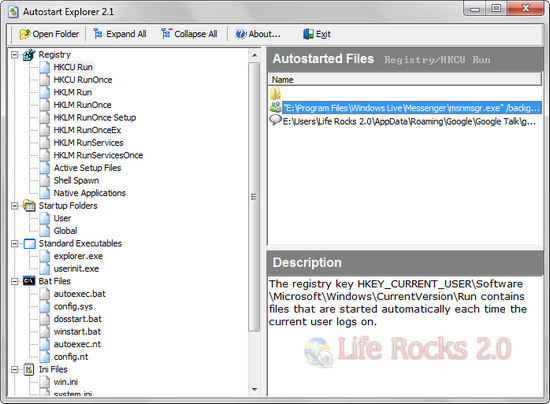







Hi!
Here is my favourite software in this sector:
http://technet.microsoft.com/en-us/sysinternals/bb963902.aspx
A bit more powerful =)