Many times, Windows processes might be using a particular file and it might be locked preventing you from deleting or moving the file to another location. LockHunter is a free tool to delete files blocked by any application or program. LockHunter is useful for fighting against malware, and other programs that blocks files without a reason. Unlike other similar tools it deletes files into recycle bin so that you can restore them if deleted by mistake. The application once installed add an item to Windows context menu, so that you can start the application easily.
Right click on any file which appears as locked and select the option, “what is locking this file?” This will open up the application and shows the details on which process is locking the file.
You can either delete the locked file or close or delete the locking process using the other menu in the tool. Features of this application;
- Shows processes locked a file
- Allows to unlock, delete, copy or rename a locked file
- Allows to kill locking process
- Allows to remove files of locking processes from disk
- Integrates in to Explorer menu
- It deletes files into the recycle bin, so you may restore them if deleted by mistake
- Supports both 32 and 64bit Windows
This utility is also supported on Windows 7 RC.

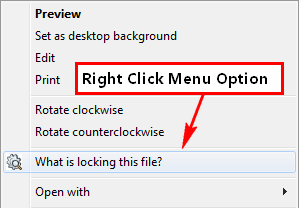
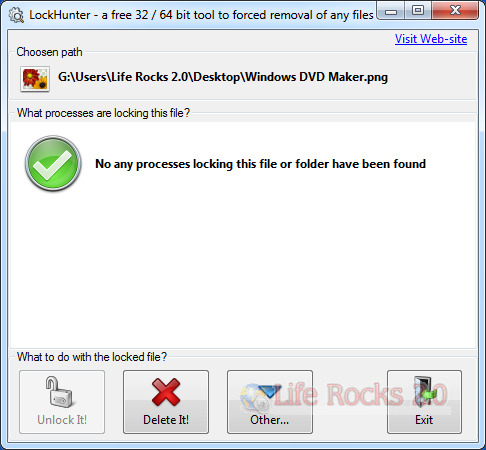







Refuses to work on windows 7 64bit. Says it will only work on x86 archetecture
Does not work