Windows 7 RC is scheduled for public release on May 5th 2009. Many of the Windows users are still using Windows XP and it is the right time to do an upgrade to Windows 7. Upgrading to Windows 7 is a simple process and you will not lose any files and documents which you had in Windows XP. User State Migration Tool (USMT) can be used to migrate user files and settings from Windows XP to Windows 7 using a default installation.
USMT captures desktop, and application settings, as well as user accounts and users’ files, and then migrates them to a new Windows installation. Using USMT can help you improve and simplify your migration process. TechNet has a video demo on how to migrate from Windows XP to Windows 7.
More information on User State Migration Tool (USMT) is available here.

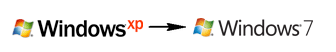








Good stuff…
Ok,,,application settings sounds a bit vague to me. What if i want all my programs moved over as well?
Currently have a HP system with XP Pro and my whole life on it, if i were to go this USMT route, i don’t see any mention of it preserving your programs, only “application settings”. What good are application settings if the applications are not there?
I watched the video and he kept on and on about documents..which are easy enough to copy and paste anyway. What about PROGRAMS an drivers and such, WHAT HAPPENS TO THEM? I have thousands of $ worth of apps on my HP, do those transfer over as well and work just like dandy?
These are questions that the video did not even touch on, or did i miss anything?
That’s the point – Windows 7 is a complete departure from XP. Even when you load Win 7, you will see you need Vista drivers (not XP!).
I am going to be loading Win 7 this weekend on my home built PC – every article I read stated I needed the Vista Drivers.
To upgrade from XP would be a herculean effort, even for Microsoft and it would be too much work to do with their layoffs (3000+ – OMG!) they have going on.
Time to do a System Back Up of everything you hold dear and just bite the bullet to move to “7”.
Sean