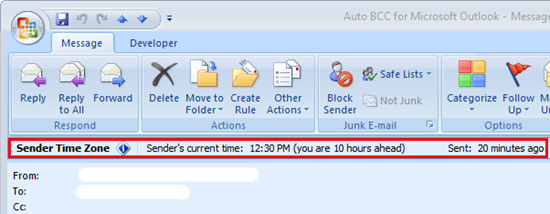If you are sending reply emails to people in different time zones, you might not know the exact time is in his/her zone. Sender’s Time Zone is a free add-on for Outlook 2007 which can display the time zone of the sender without having to calculate manually. Once the plug-in is installed, no setting and no configuring is required. You just open an Email message and besides the standard Outlook timestamp you will see the sender’s current time as well as your time zone difference.
This plugin will show you the time when the email was actually sent, regardless of where the sender’s office is located, whether it be East or West coast (EST, EDT, CST, CDT, PST or PDT), Europe (GMT, WET, CET, EET) or Asia.
Sender’s Time Zone for Microsoft Outlook works with;
- OS: Microsoft Windows Vista®, Microsoft® Windows® 2003, Windows XP, 2000.
- Microsoft Outlook 2007, Microsoft Outlook 2003, Microsoft Outlook XP, Microsoft Outlook 2000.