Windows 7 has many in build features for Tablet PC and other services like IIS, XPS viewer, Desktop gadgets, etc. These features can be turned off or on based on your requirements. It is also possible to uninstall Internet Explorer 8 from Windows 7. These features are not available in the installed programs list, but has a different section for turning on/off. Navigate to Control Panel –> All Control Panel Items –> Programs and Features. On the left side panel, you can see an option “Turn Windows Features on or off”.
This opens the window which shows all the feature available for Windows 7 which can turned on or off.
Here you can uncheck the application which you do not want to be available in Windows 7 and then click OK. Please note that you will be able to turn off Windows Internet Explorer in Windows 7.

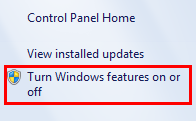
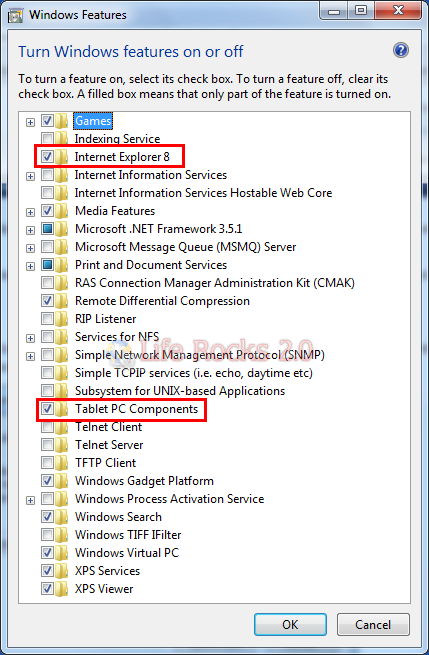







it is a very good and cool software ………..
Hi Nirmal,
I have 1 sony waio tablet laptop with windows 7 installed on it.
since last week I am not able to access wi-fi network in my office, before it was working fine.
I tried the diagnostic utility of windows 7, which prompts me that the wi-fi capabilities turned off.
Although I do not remember that I have done anything so far. but still, can you guide me how do I resolve this issue.
Many thanks in advance.
-Makarand.