CTRL + C and CTRL + V is one of the most used commands in Windows. This allows you to copy and paste files, folders or text. The copied content are stored in clipboard and made available when you press paste. CopyPasteTool is a simple freeware application which allows to save several values of text in clipboard and paste them. This can be done using the standard copy and paste shortcut keys.
Once you install the utility and run it, it performs from the system tray. The utility does not have any interface. You can use standard keys for copying (CTRL+C) and pasting (CTRL+V) as usual, but if you want to paste previous text in clipboard then simply press V again and don’t release CTRL.
Img Credit: Copy Paste Tool
This is a very useful utility if you want to paste multiple selections and with default Windows paste function, the latest copy will only be pasted.


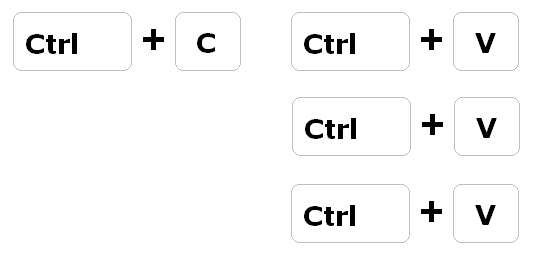







It doesn’t work.
Try it in notepad
The first time you hit CTRL+V it types V
The next time you try it, it will clear the text already in your document and paste the contents of that instance of the clipboard.
Every time you cope something new it loads a new instance of itself.
Not usable at all.
There is a software that allows you to “Copy” multiple text using different combination of keys with CTRL. You use the same old CTRL + V technique to paste but you can copy content using rest of the keys with CTRL. Its a shareware but something you would definitely love using.
specially comes in handy for those who use social media networks a lot!
I just tried this small software but its not useful as per my requirements. I am looking for a software tool which can copy and store multiple text bundles and when I type some shortcuts it should paste what I need at that instance.
I just learned copy/paste videos to emails but began with my own in folders didn’t work at all. Oh, I had to download a couple in U tube (I know it’s you tube) then try there and it worked!…I didn’t want to publish them to facebook, twitter etc but I didn’t but should’ve “not public”…too may things on U tube I haven’t and don’t have time to study….
Can any1 or is it not possible to copy/paste videos stored in ones own folders?….