Whenever we download applications from Internet, it is important that we download the file which has the same checksum when it was released by the manufacturer. A checksum or hash sum is a fixed-size datum computed from an arbitrary block of digital data for the purpose of detecting accidental errors that may have been introduced during its transmission or storage (Wikipedia Definition). We can know whether the file was altered by verifying the checksum value with that of original file. Marxio File Checksum Verifier allows you allows you to calculate file checksum and compare them with original one in order to find whether the file is original or not.
This utility is very useful when dealing with single files and their checksum – calculate, compare and verify. It supports major checksum types:
- CRC32
- MD4
- MD5
- SHA1
- SHA-256
- SHA-384
- SHA-512
- RIPEMD-128
- RIPEMD-160
- HAVAL 256
- TIGER 192
The application has drag and drop support for files and also supports files up to 32GB for verification. There is also provision for integration with Explorer context menu with your custom text.

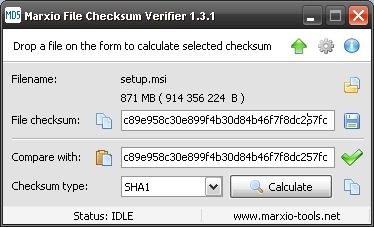







There is also a simple application “Checksums calculator” a GUI tool to calculate md5, sha1, sha256, sha384, sha512 witch can run under Linux, Windows and MacOS X operating systems on both 32 and 64bit architectures. For more info take a look here: http://www.sinf.gr/en/hashcalc.html