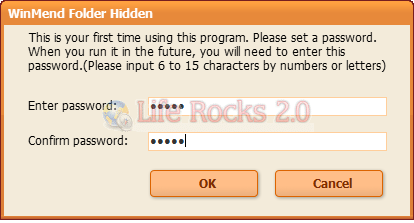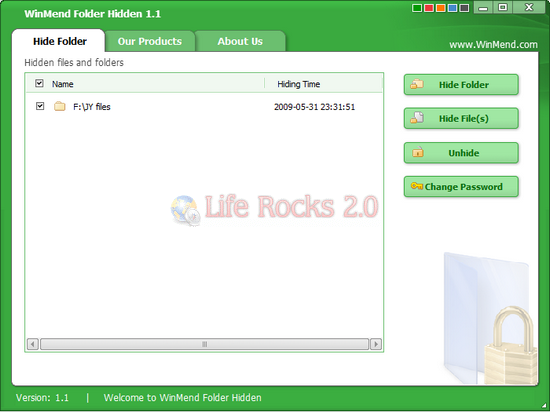Many times we want to hide files and folders from other users on our PC. Folder Hidden is a free utility to hide files and folders in Windows. This application can quickly hide files and folders on local partitions and/or on removable devices while ensuring absolute system safety. The hidden files/folders will be safely hidden whether the drive is accessed in another operating system on the same computer or reinstalled on another computer. After installing the application, first step is to enter the password for the utility.
The interface of the application is good and also easy to use. To hide and folder or file, click the respective button and add the folder or file. The application does not support drag and drop interface.
Once you close the application, the folder and the files will be hidden. Hidden data can be displayed and unhidden only when the user enters the valid password. The data is completely invisible to other programs or on other operating systems. Files and folders on removable drives such as USB drives hidden by Folder Hidden are invisible not only in the computer where the hiding was completed, but in any computer.
This application is only for home use, professional/business users are not recommended to use this.