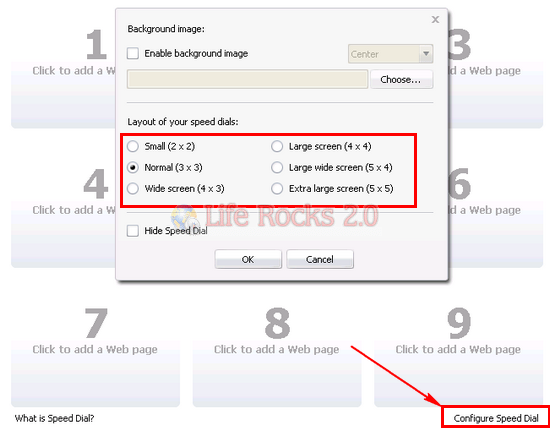Opera 10 Beta is released with lots of new features, improvement and also the turbo browsing features. Turbo increases your internet bandwidth speed on slow connections using data and image compression technologies. We have already written how to enable and disable turbo features in Opera. Another improvement in version 10 is the speed dial. This option can be customized to suite up to 5 X5 speed dials.
To configure speed dial, right click on the vacant area in a new tab or click on the “configure Speed Dial” button available. This will open up the small options box where you can select the layout of the speed dials. There are 6 options available for customization.
Apart from this, you can also add a background image and also align it to the speed dial page.