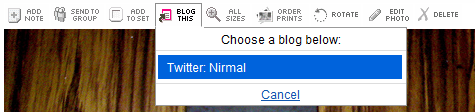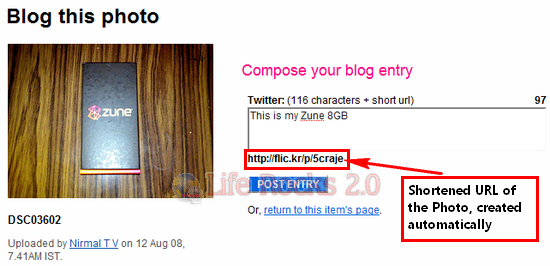You can now Twitter the photos you have in your Flickr stream directly without any third party applications. Post Flickr Photos to Twitter is currently in beta phase and the URL shortening for photos is provided by Flic.kr. Each photo hosted on Flickr has its own short URL and this can be twittered directly from Flickr by adding Twitter as a blog service. You can add Twitter as a blogging service by navigating to this URL. You need to authorize Flickr to posting to your Twitter account. Once you have set up the account, click on the blog this button on the top of the photo and select Twitter.
This will open the Blog this Photo page where you will have option to enter your message for Twitter. It will also include a shortened URL for the image provided by Flic.kr which is created automatically.
You can join this Flickr group to get more details on Twitter for Flickr. There are some great features coming in like @replies and link back to the Twittered photo etc. You also get the Flickr posting Email address that directs Emailed shots directly to your Twitter stream at the same time they’re hosted on Flickr.
NB: You need to log in to your Flickr account to use this service. (Via Webware)