We have already covered various good quality themes for Windows 7. We have also written on how to create and save a theme pack in Windows 7. Creating themes in Windows 7 is much easier when compared to Vista and XP. Based on the high resolution Windows 7 wallpapers created by Zawir Rahim, Redmond Pie has made them into themes for Windows 7. These are high resolution themes with Windows 7 wallpapers in different flavors.
How to install the themes:
1. Download the Zip file containing the theme.
2. Extract the files and double click on the theme to activate it.
The themes are called Windows 7 ultimate theme pack. We have tried these on Windows 7 and it definitely looks good with the good quality wallpapers. If you want to create themes, then have a look at the high resolution wallpapers for Windows 7.
Thanks to Technospot for the info.

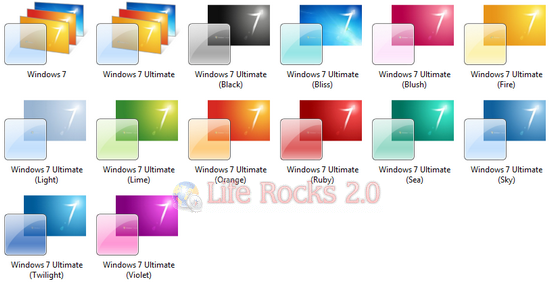







windows7 theme
the theme universe
very good theme
nice,,,awesome theme,,,,,thanx
asd xDS 😀