Having a calendar on your desktop wallpaper comes handy if you want to quickly check some dates. There are many applications and widgets for Windows which can add a calendar to the desktop, but Big Huge Labs’ Wallpaper can add a calendar to your desktop wallpaper with your own customizations. You can add a calendar to image by browsing for a image file on your computer or choosing one from Flickr, Photobucket, or from an URL. There is also Flickr browser by which you can browser your Flickr collection (you need to link the account).

The service provides different options and sizes. It supports most of the high resolution and wide screen sizes and also has iPhone and other mobile resolutions. It offers features like the ability to blur the image, apply a color overlay, choose which parts shouldn’t be cropped, and where to the put the calendar on the wallpaper.
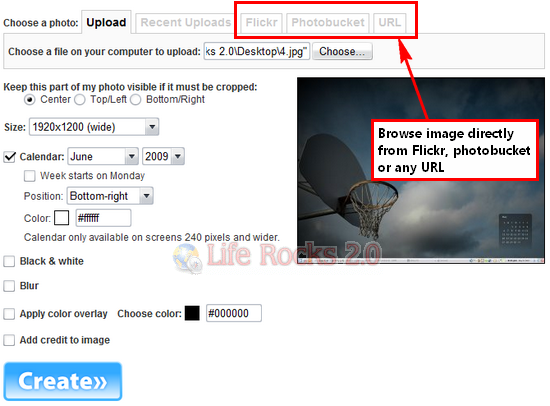
You can only add a single month at a time to the calendar, so will need to update the wallpaper each month. The service is free of cost and worth trying for adding some effects to your wallpaper.







