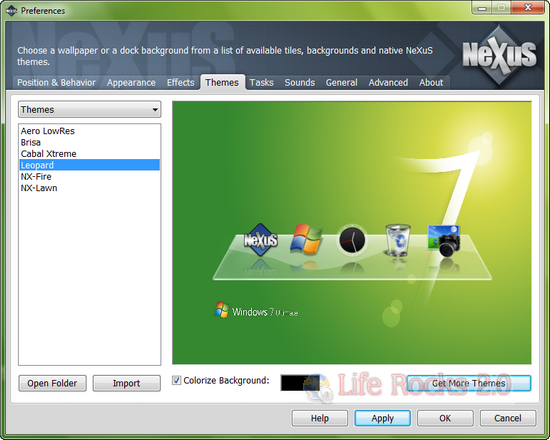We have covered a few dock application for Windows like XWindows, Slider dock, Circular dock etc. Nexus dock is another free dock application for Windows which brings in some great feature with good looks as well. Nexus is a multi-level dock system which provides fast access to your most frequently used applications, with flexible options allowing it to dock or float anywhere on the screen.
It is very easy to add application shortcuts to Nexus dock, all you need is to drag and drop the items to the dock bar. Nexus also provides few default themes to change the look of the dock. The size of icons and position of the dock can be changed easily from the preferences.
Features of Nexus dock;
- Multi-Dock System (Winstep Xtreme version only)
- Multi-Level Docks (Winstep Xtreme version only)
- Live icon reflections
- Magnification
- Auto-Hide
- Auto-Collapse
- Useful Object-based Drag And Drop
- Full Multi-Monitor Support
- Document Thumbnails
- In-Dock Modules
- Reserve Screen Space
- Respect Reserved Screen Space
- Virtual File System Objects support
- Powerful Dock Manipulation options
- Keyboard Navigation
- PNG and TIF File Support
- Special FX
- Complete Customization
Nexus dock is a really good dock application for Windows with some cool features and also supports Windows 7.