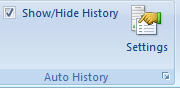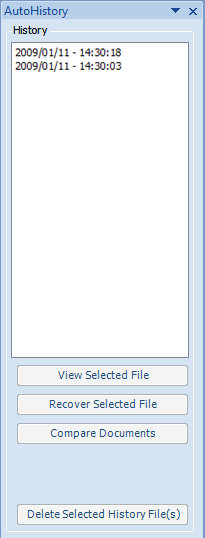Microsoft Word has powerful set of tools to track any changes to the document under the review tab. Although this feature tracks all the changes made to the document, it is often difficult for normal users to track the changes. AutoHistory can be said as a simpler version of the default word tracking tools. AutoHistory for Word 2007 provides a local history for documents. You can view and restore each version you’ve ever saved. Once installed it adds an item in the ribbon under view called Auto History.
AutoHistory now provides the same functionality within Word 2007. Every time you save your document and some change has been made, a backup is created. These back up files are available in the sidebar of the word document. You can restore every version you’ve ever saved, even if you do not use a version control system.
There is also option to compare or restore selected files and once you are finalized, you can also delete the history of files. If you want more detailed options for tracking the changes, then the word build in tool has more detailed options. This tool is handy only for smaller details in tracking.