It can happen often that we sent a mail saying attached file but actually missing attaching the file. Outlook essentials which we had covered earlier is a good solution to forgetting attachments. Outlook Attachment Reminder is a free application which can remind you if you have not attached before sending the mail. Outlook Attachment Reminder is built to work with Office Outlook 2007 and also with 2010.
The application searches for words like attachment, attached etc. which of course you can manage and if they exist, it checks if there are any files attached. If no attachments are found, then it will prompt with a message box. Then you can add the attachment.
This is developed in VS 2008 (C# and requires .NET 3.5), using the VSTO. Outlook Attachment reminder is not very easily accessible in Outlook 2010 and the author says that once the technical preview is out, more features will be added.
The author also calls for bug reporting as well as feature requests for the future versions. we feel that Outlook Attachment Reminder should have been an in build feature in Outlook rather than installing an add-in.
Download Outlook Attachment Reminder

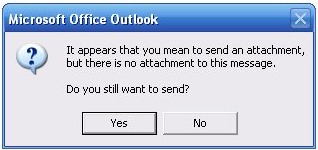







New version 0.9.9.2 is released (oar.codeplex.com)