Microsoft has a very good power scheme option in Vista and Windows 7 which can be customized based on your requirement. There is high performance, power saver and also balanced and you can customize the settings in each of the plans. One of the feature missing in this power schemes is to change from one plan to another automatically. For example during your working hours you would prefer high performance, but at night, a power saver plan would be good.
PowerSlave is a free application which allows you to control the power plans in Windows better. It can define your working day start time and end time. It then lets the user choose one power scheme that will be used during the working day and a second power scheme that will be used at night.
Here you can select the power plans which you want to set during the day time and night time. It can also take the start time and end time of your work. Once the time set is reached, it automatically switches to the other plan.
PowerSlave runs from the system tray and monitors the time and switches the power schemes automatically. If PowerSlave is not able to run properly, you will need to give full control for the application in Vista and Windows 7 (or run as administrator).
The advantage of using PowerSlave is the savings in energy and power and in turn savings in cost. Please note that PowerSlave is FREE only for personal use.

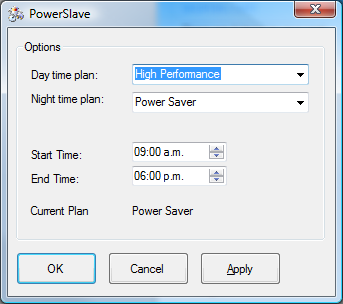







In today’s world, saving power is the very critical thing.
If we won’t save energy we will end mankind for ever.
PowerSlave is small step towards making mother earth green.
Google has come with a superb technology solution i.e. Google PowerMeter.
Google PowerMeter will give you all information to reduce your power consumption
at your home. Google PowerMeter will collect data from your Home Meter to
cater this needs.
You can read full article at Google PowerMeter : Save Energy, Save Earth
PowerSlave now supports Windows 7 🙂