Protecting your personal and confidential files and folders is a important task especially if your PC is a shared one. Easy File Locker is a free utility which is light-weight and easy-to-use security software that can protect your private files and folders. One of the good features of Easy File Locker will keep protecting the files/folders even under Windows Safe Mode. You can password protect the application, so that no users can uninstall or change the settings.
The application provides different levels of security. Users will not be able to open, read, modify, delete, move, copy the locked files/folders, or even not be able to see it. The hidden files/folders will be totally invisible to all users and to any program.
To lock a file or folder, use the add button and browse for the file or folder in your computer. You cannot lock a drive with this utility, but all the files in the drive can be protected.
Features of Easy File Locker;
- The locked files/folders are protected from accessing, users can not open, read, modify, move, delete, copy, rename the protected files/folders. Files and sub-folders in a locked folder are also protected.
- You can hide your private files and folders, to make them completely invisible to users and programs.
- Once you set a password, no one can launch the application or uninstall the software without the correct password.

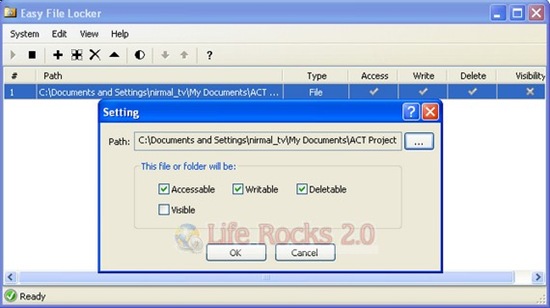







But once the drive is connected to another computer/accessed through another OS, these software are very weak.
I would recommend TrueCrypt http://www.truecrypt.org/ for any type of file protection.
It’s portable and nearly impossible to hack into!
Downloaded, size is also small, will check it.
want work xp sp3
This DOES NOT WORK.
It didn’t work for me. I started using this: http://www.winzip.com/win/en/features/data-protection.html