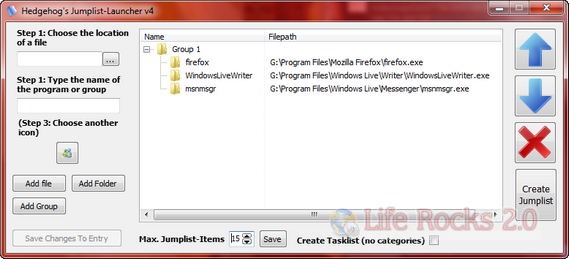Jumplist is a new feature of Windows 7 taskbar where in when you click the icon on taskbar it shows more options for that particular program. But Windows 7 jumplists does not allow you to create a list for multiple programs. Jumplist-Launcher is a freeware utility for Windows 7 which helps you to create a custom jumplist in Windows 7. It lets you add up to 60 programs or files within self-defined groups inside a jumplist.
Features of Jumplist- Launcher;
- No installation required
- Creates jumplists with up to 60 programs or files which can then be directly started
- The jumplist entries can be grouped
- After creating the jumplist, no program needs to run in the background
- You can have multiple Jumplist-Launcher-Icons (with different files/programs) on your superbar by copying the folder
- Files can be dragged into the Jumplist-Launcher from Windows-Explorer
- Icon and name of the entry can be customized
- Jumplist-items can be added by dragging single files on Jumplist-Launchers taskbar-icon while holding the shift-key
The application is very easy to use and all you need is to browser for the file or program and add it to the list. You can also group similar programs together.