Google’s Web browser Chrome is considered as one of the fastest browser available now and also with least memory usage. Google chrome is still under development and one of the eagerly waited feature is the support for extensions like Firefox. Google Chrome can be themed just like Firefox Themes. Here are few good looking themes for Google Chrome worth trying out. These themes are created by Deviantart user and all credit to the authors of the theme. (Click on the theme name to download it).
1. Graphite Theme:
2. Lipse Theme:
3. Sonetto Theme:
4. Chrome Safarish:
How to install the theme in your Google chrome?
- Extract the file in an accessible place and copy the file default.dll
- Go to the folder of Google Chrome install – “C:Documents and Settings[user-name]Local SettingsApplication DataGoogleChromeApplication[version-number]Themes” and
- Back up the original file default.dll files
- Paste the file into the folder themes and restart the browser.
If you have any more great looking themes, do share it here.

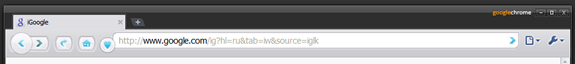

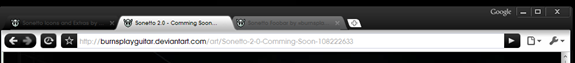
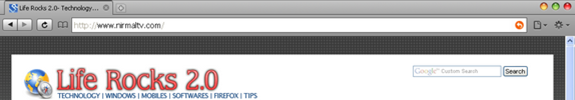
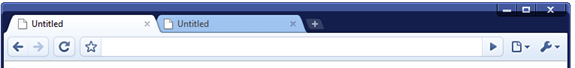








I just love what people are doing with those themes. I changed my Chrome many times already and they are getting better and better.
If you want to practice yourself, this is very cool:
http://chromespot.com/google-chrome-themes-download/2127-google-chrome-theme-starterkit.html
I can’t do it… my version of Chrome is 2.0.172.33 but when I try to replace the file, all browser makes red and I can’t see anything.
But thanks anyway 😉
@Christian
If you ask in the forum, people will help you to get it done. There are many folks there with many different versions of Chrome who can and will help you!
Enjoyed this themes..Like the Green theme the most