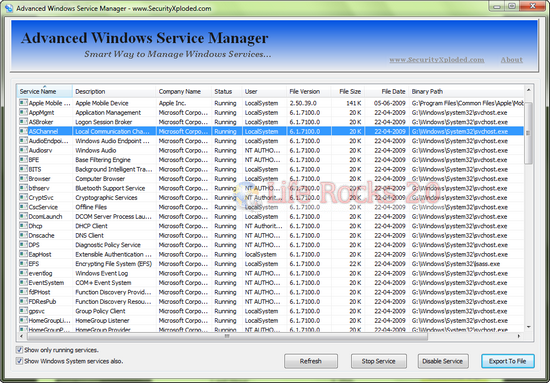Windows has an in-build service manager for all the services running under Windows. Services normally run with ‘System’ privileges and due to these, sometimes Malwares run in Windows with this privileges and default Windows Service manager will not be able to detect them. Advanced Windows Service Manager makes it easy to eliminate such malicious services by separating out third party services from Windows services.
The application can show third party services along with more details such as Company Name, Description, Install Date, File Path etc at one place which helps in quickly differentiating between legitimate and malicious services.
Features of AdvancedWinServiceManager;
- Detection of hidden Rootkit services
- Arrange the services based on various parameters
- Easier detection of malicious service
- Export the services list to standard html format
- Show services based on status and vendor.
- Displays detailed information for each service like Service Name, Description, Company Name etc
You can also export the list of services into an HTML file, start or stop the service and also disable it. The utility is very simple which does not require any installation. Just copy the downloaded executable file to any folder and launch it.
Download Advanced Windows Service Manager