One of the major changes to Office 2010 was the improvement in Outlook. Outlook 2010 includes many new features and also the inclusion of ribbon feature which was not available in Outlook 2007. We have already discussion the features available in Outlook 2010. The ribbon might not be a desirable feature for many users as it takes up lot of space on top of the screen. If you do not want to use the ribbon feature in Outlook 2010, you can always minimize it.
You can minimize the ribbon in different ways, using the option available or using the shortcut key. To minimize the ribbon, click on the arrow key near the close button of Outlook (just below). This will minimize the ribbon and only tabs will be active. When you click on any tab, the ribbon will be active for the time you are using it and it will be automatically minimized.
Apart from this you can also quickly minimize using the shortcut key CTRL + F1.
Outlook with minimized ribbon (only tabs are active)
If you want more space out of Outlook 2010, then minimizing the ribbon would be a good idea, otherwise it has lots of features worth trying out. So what is your call- with or without ribbon?


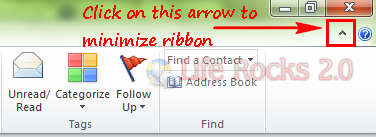
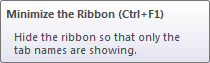
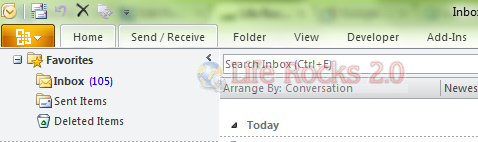







Is there any way to ENLARGE the font on the ribbon in Outlook 2010?