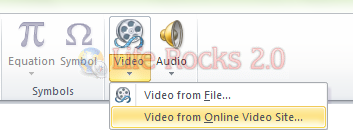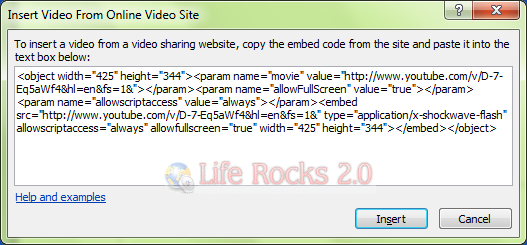Office 2010 Technical preview was released with lots of new features in all the applications. PowerPoint also comes with new features and tools to manage your presentations better. You can add a video from any online video sharing sites like YouTube. Videos can be embedded into PowerPoint presentation so that you do not have to download videos and these videos can be played with the PC connected to Internet.

To embed a video from online site like YouTube, click on the insert tab in PowerPoint and on the right hand corner you will be able to see Video option. Click on the video option and select “Video from Online Video Site”
This will open up the window to add the embed code of the video. Copy and paste the video embed code from the website.
Click Insert button and the video will be added to your presentation. One important thing to note that, if you embedding video from online video site, you will need Internet connection to play them while showing the presentation.