We have previously discussed a feature in PowerPoint 2010 by which you can add a video from online site. Another cool feature added to PowerPoint 2010 is the ability to trim any video added to PowerPoint. You can only trim video added to PowerPoint from the local PC folder. With the trim option, you can either specify the start time and end time or use the slider to select the time. To trim the video, select the video in PowerPoint and right click on the video. You will be able to see an option “Trim Video”.
Another way to select trim is to use the ribbon. Selecting the video in PowerPoint will highlight the video tool tab in the ribbon. Inside the edit tab, you can see the option Trim Video.
When you select this option, it opens a new window from trimming video. Here you can either specify the start time or end time or use the slider to select the time.
This is very useful feature added to PowerPoint 2010 by which you can do some basic editing on your videos.

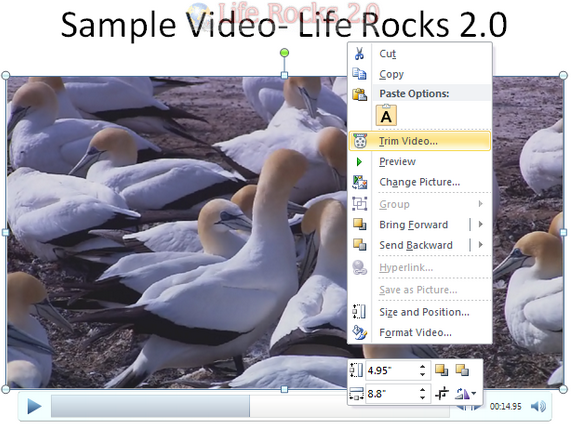
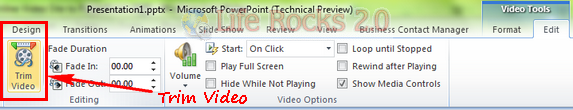
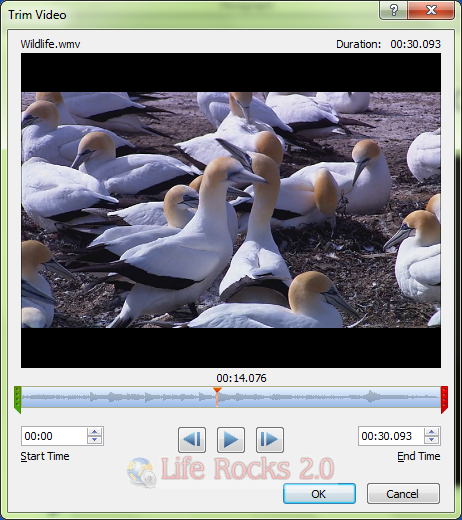







Nice trick. Office 2010 includes many handy features.
What if the ‘trim video’ command isn’t accessible. I converted my .mov file to a .wmv file, thinking that would allow me to trim, but the command is still only a ghost. Can anyone help?
That is great! I had no idea Power Point can do that. I usually trim my videos like this, but i will give Power Point a try. Thanks for the tips 🙂