We have already discussed various features which are available in Windows 7 including build it tools to optimize and improve performance. Although these in built tools can be accessed from the control panel, it might be difficult to spot these tools in control panel. Application Launcher for Windows 7 is a simple program for 32 bit Windows 7 which can launch system tools and features in Windows 7. Application launcher is not only for in built tools, but also you can add your own custom programs and all you need is to add the path where the exe is located.
As you can see from the image, most of the tools are already available in the application and they are numbered, if you want to start a particular tool, type in the number against the application and press enter. For example if you want to change UAC settings quickly, just type in 4 and press enter.
Important thing to note is that the application searches for the exe files in C drive by default, so in case your OS is not in C drive, right click on the tool and edit it in notepad or textpad and change c: to your desired drive where Windows is installed.
If you want to add any more programs to the list, then you can do that by editing the file in notepad and entering the path of the application in same format as the ones already written.
This tool is very useful to launch system tools in Windows 7 control panel for which you will need to navigate through control panel.
Download Application Launcher for Windows 7

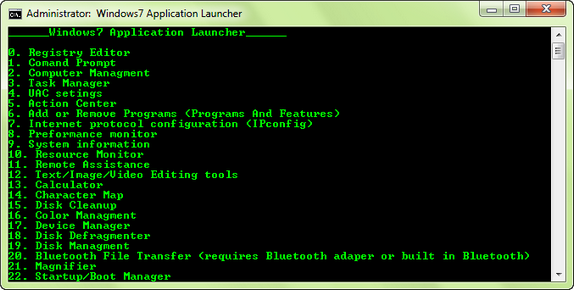
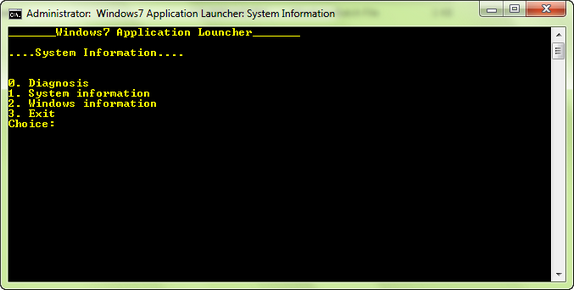
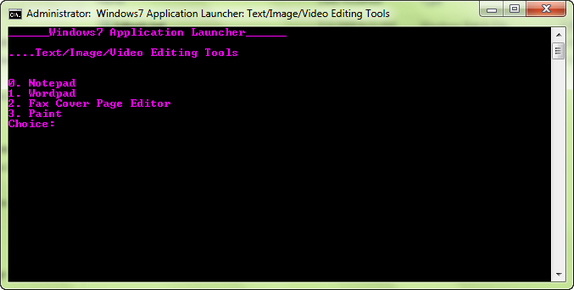







I like the interface, it looks like MS DOS 😀
I prefer this application launcher for Windows 7: http://programming-designs.com/2009/08/windows-7-application-launcher-7apl/
Has hot key features and a very easy to use and elegant feel to it.