Windows 7 will hit market in around two and half months and Microsoft has already made available the RTM to vendors. Microsoft has also revealed the pricing for Windows 7. If you are currently using Windows XP or Vista and planning to upgrade to Windows 7, then you should be aware of the upgrade paths. Windows XP to Windows 7 upgrade is not possible and you can check out the alternative way to upgrade from XP. Upgrading from Vista is possible, but it would be based on the current version of Vista you are using. Here is a simple chart which defines which all upgrade paths are available from Vista to Windows 7.
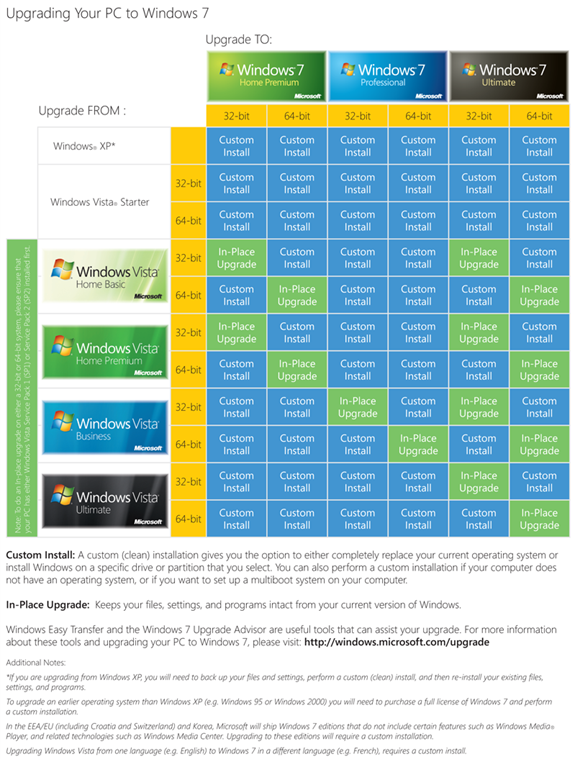
In the above chart, In-Place upgrade denotes that a upgrade is possible from the version on the left hand side to the version listed on top. For example, if you are using Windows Vista Home Premium (32 bit) , you can upgrade to Windows 7 Home premium (32 bit) or to Windows 7 Ultimate(32 bit). For any other versions, you will need to do a fresh install.
The In-Place Upgrade will keep your current files, settings, applications and programs from the previous version.








“Simple chart”? Riiiiight.