BatteryCare is a free utility created to optimize the usage and performance of the laptop battery. The utility monitors the battery discharge cycles and helps increasing it’s autonomy and improving it’s lifetime. The utility shows all the detailed information about the battery, such as wear level, capacities, consumption, manufacturer. Depending on the power source of the computer, the application can automatically select the power plan you prefer. You can also disable services like Aero and other effects in Windows Vista and Windows 7 in battery mode.
Features of BatteryCare;
- The advanced algorithm accurately records when a complete discharge cycle is performed.
- It calculates the statistical remaining time in laptops that don’t support the battery time left information and only list the charge percentage.
- Shows all the detailed information about the battery, such as wear level, capacities, consumption, manufacturer etc.
- Depending on the power source of the computer, BatteryCare can automatically select the power plan you prefer.
- Automatically disable the graphics accelerated theme in Windows Vista and/or demanding services that degrade battery lifetime.
You can check out the detailed guide on how BatteryCare performs. BatteryCare is a very useful utility to monitor the performance of battery.

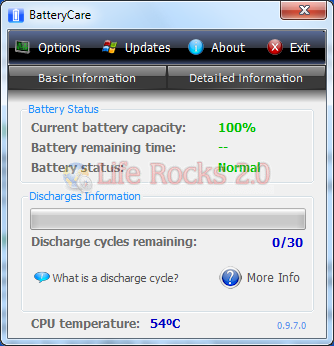
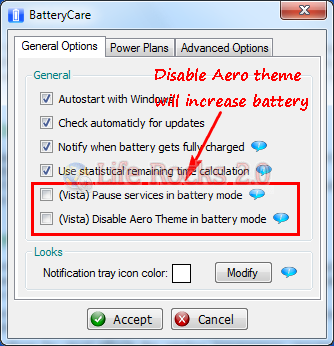







I love free utilities like these. The recording of the complete discharge cycle is as well as the manufacturers information is really valuable. It sure makes it easier to find a replacement battery. You can simply plug your MFG information into a search engine or on the laptop batteries website and find your replacement laptop battery. Thanks for the info. This one is a keeper.
It’s good to have this free utilities coz it’s a big help in monitoring you battery and you will know the status of your laptop battery….If you have problems finding replacement laptop battery just go to batterieswholesale.net and they will find you a suitable laptop battery at a very reasonable price…..