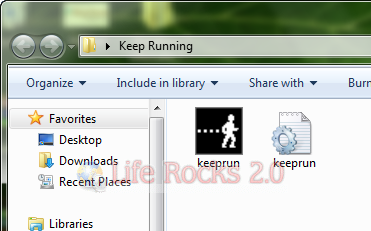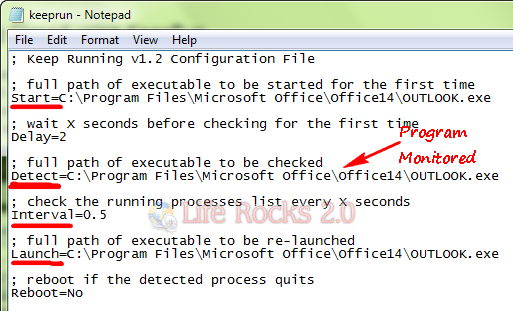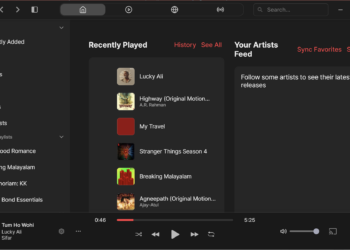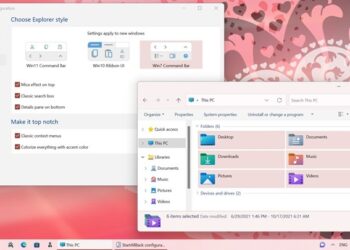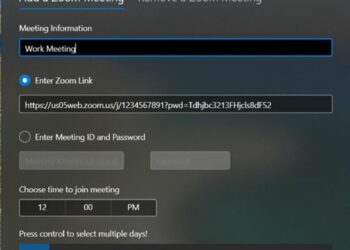We might be using some programs which needs to be running all the time. These programs could be some monitoring services or databases or server applications. Even if these applications are closed, then it should be started automatically. We have covered one such app before called Application Monitor, which automatically starts programs even if it is closed. Keep Running is another small utility which does the job of monitoring applications from being closed. The application does not have any interface and all the settings are stored in the settings file.
Keep Running allows you to launch a program and ensure it stays running. This could be to restart a crashed application or prevent something from being closed accidentally.
The Keep Running settings file has all the details on how to monitor the application, you can set the time delay of monitoring and you need to give the full path of exe file to be monitored.
Keep Running is very tiny program and does not need any installation and only has 36kb size. We have tested KeepRun on Windows 7 as well and it works fine.