If you have installed multiple web browsers like Firefox, Safari, Chrome etc apart from IE, then switching the default web browser to open links is quite a painful task. Each browser has different settings option to change it to the default browser. BrowserTraySwitch is a tiny little system tray utility (only 150k) that help you quickly change your default browser quickly from the system tray instead of opening the browser and setting it to default one.
Once installed, the application sits in system tray and you can easily set or launch a particular browser from the application. To add a browser to the list, simple launch the browser and set as default one. Once a new browser is set as the default system browser, click on the BrowserTraySwitch tray icon, and you should see a dialog pop up telling you that Browser Tray Switch has discovered a new browser and asking you to save a new browser config file.
You will need to do this task for all browsers and once you have the config file saved for all browsers, changing default browser is only a click. You can also launch the browser from the system tray by double clicking it.
This utility is definitely helpful for people using multiple browsers.

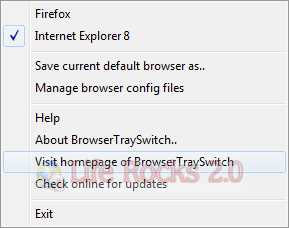







Would be nice if you could do this with a portable app for your stick, as well as temporally changing other local config settings like view hidden files, etc etc similar to the association portables apps that are around.
Very nice piece of information… Its better to have a single browser like me…