We have covered many free utilities for CD and DVD burning including the latest free version of Nero. Explore&Burn is another free CD/DVD burning application with intuitive and easy to use interface and it is integrated with Windows Explorer. You can burn files and ISO images on your computer to CD or DVD quickly with this tool just by selecting the files and right clicking from the Windows explorer. To burn any files and folders or any ISO image using this application, select the files and right click and select “Burn to Disc” option from the Windows context menu.
Once you have selected the files, you can easily run through the burn wizard and quickly start the burning process. You can select the speed, finalize the disk and also add the label to the disc.
Features of Explore & Burn;
- Ease of Use- Just select the needed files in Windows Explorer and burn it on CD or DVD in just a few clicks with easy to use wizards.
- Burn ISO images from your hard disk to physical media quickly and easily.
- Burn on CD-R, CD-RW, DVD-R, DVD+R, DVD-RW, DVD+RW and DVD-RAM discs including Dual Layer discs.
- Burn single-session and multi-session discs with ISO-9660, Joliet and UDF file systems.
- The application is localized in English, Dutch, Russian and Ukrainian languages.
Although Explore & Burn is very simple and lightweight tool, it does not ask which type of disk to burn in the interface. This burning application is compatible with Windows 7 as well.

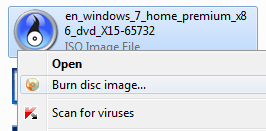
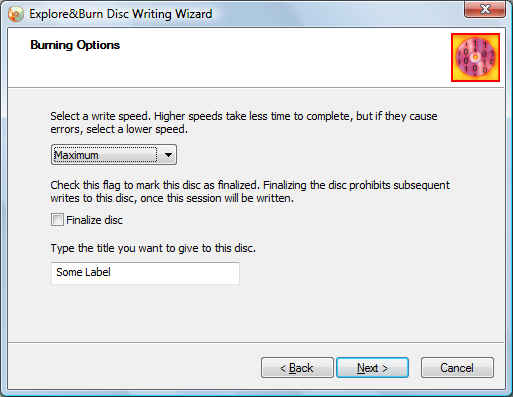







this is very much and idle