Facebook had introduced the feature of vanity URL some time back in June where in you can select your own profile URL. This made it easier to remember Facebook profiles as there was no ID used in the URL. Choosing a username is optional and will give you a distinct Web address for your profile. It will not change the name that appears on your profile, in search or elsewhere on the site. Just like having a vanity URL for your username, you can also get a vanity URL for your Facebook pages and applications. To get a vanity URL, navigate to this page (this is the same page where you set username).
Here you can see the username you have set for your account and below a link is available for setting up username for pages. When you click this link, it shows up a drop down list which lists all the pages and application under your account. Select the page/application and enter the desired username and check the availability.
In order to set username for your Facebook Page it must meet the requirements that it should have a minimum of 100 fans. In case your page does not meet the criteria, you will not be eligible for setting the username for pages/applications.
Once you have set the username for pages, you can directly and easily access the pages using this URL.

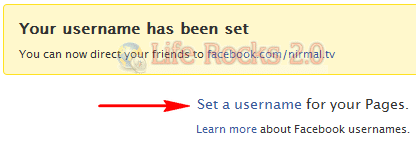
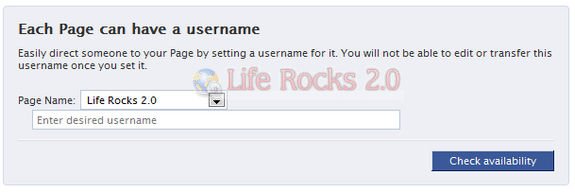
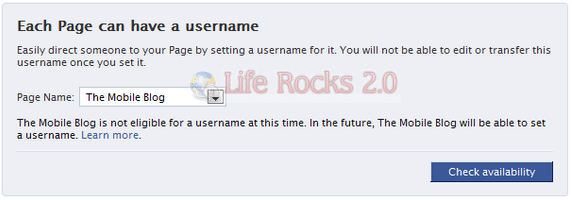





I think its 1000 fans and not 100..
Very useful piece of information.
Great done and keep posted. Looking forward to reading more from you.
thanks a billion!!!! been searching for hours how to do this! 🙂 really helped! thanks!! 🙂