Regshot is a small,free and open-source registry backup and compare utility that allows you to quickly take a snapshot of your registry and then compare it with another version of the registry. This free utility is very useful if you want to check the changes made to the registry by installing any software. With this tool, you can take a snapshot of the registry before and after doing system changes or installing a new software product.
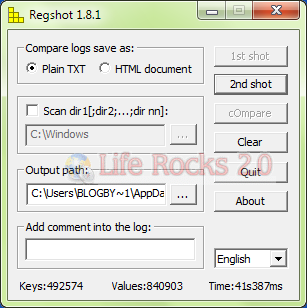
The changes to the registry can be made into a report that can be generated in text or HTML format and contains a list of all modifications that have taken place between snapshot1 and snapshot2. In addition, you can also specify folders to be scanned for changes as well.
Usage of the tool is very simple, click on the 1st Shot and take a snapshot of your registry or save it to the location you specify. Now do any changes to the system or install the software and then click on the 2nd snapshot. Select your output LOG file type,”text” or “HTML,default is “text” and then click compare. The application will generate the report of the registry.
RegShot is a fairly simple and easy to use utility to compare and back up Windows registry.








try here to backup your registry faster step by step…nice post anyway…
http://perjuangan-belum-selesai.blogspot.com