Google Chrome is claimed to be one of the fastest web browser available, but it is still in beta and lots of features are missing. ChromePlus is a browser build on Chromium with all the features of Google Chrome and apart from that it has features like Mouse gesture, Super drag, IE tab, context menu download support etc. ChromePlus is aimed to provide the most easy-to-use browser based on Chrome. ChromePlus is completely free with no function limitation and you can use ChromePlus to surf the internet.
Currently, ChromePlus has 5 extra features when compared to Google Chrome;
1. Double click tab to close page.
2. Mouse Gestures- In ChromePlus, you can make efficient commands with easy mouse gestures.
3. Super drag- Drag a link in the page with your left button and drop it somewhere else in the page. This can create a new page(tab) to open the link; Dragging and dropping a block of text in the page will create a page and search the text with your default search engine.
4. IE tab for websites which supports only Internet explorer.
5. Download tools supported in context menu- Chrome Plus supports
ChromePlus is definitely worth a try especially if Chrome is your favorite browser.

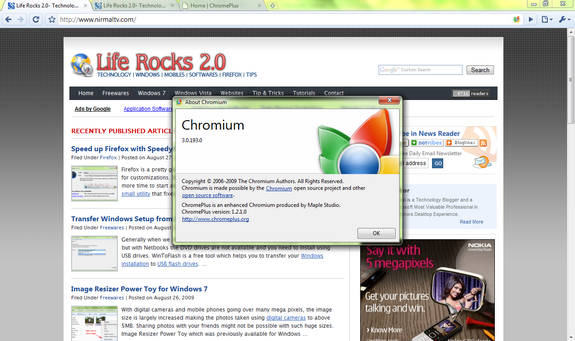

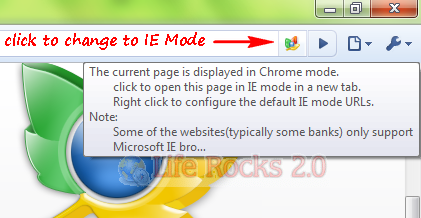
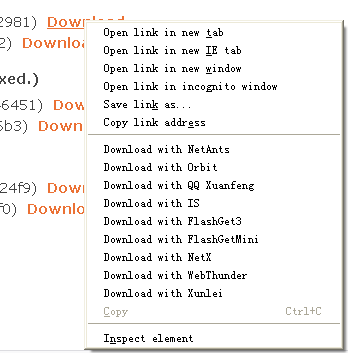







Just wanted to point out that Chrome has been out of beta since long. There’s definitely more talk about the developer builds of Chrome, but it’s already in version 2 as a stable browser.
ChromePlus definitely looks interesting at the moment, but I’d rather wait for Chrome’s extension policy to get better and then add required add-ons myself.
I like ChromePlus’ features. The Mouse Gestures and the Super drag are my favorites. I’ve created my own chromeplus review on my blog.