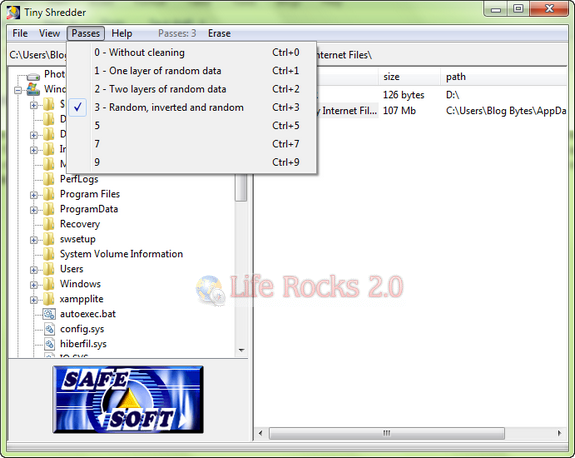There are many ways to recover a deleted files, so its better to take care that if you delete sensitive files and folders, someone should not be able to recover it. Tiny Shredder is a small and free file utility that will completely erase the contents of sensitive files and folders that you specify. Generally file deletion only removes a file’s directory entry, but leaves the data contained in the file on your disk drive, but Tiny Shredder completely overwrites the contents of a file and then delete the data.
You can select any files and folders from the left hand file explorer and then drag it to the right hand window for deletion. You can also specify the number of passes for deleting the file. Files and folders selected for shredding can not be recovered using an undelete program.
Tiny Shredder deletes selected files and folders, free space, recycled bin, temporary data, temprary internet files, cookie, history, last documents list.
The purpose of Tiny Shredder is to completely remove sensitive files and their contents from you disk drive. Once a file has been shredded it can not be recovered using sophisticated file restoration utilities.