A broadband connection gives you easy and speedy access to data over the Internet, but at the same time these connections are not cheap as well. Most of the connection charges depends on how much data you download, so it is better to have a control of how much time you are connected to Internet. Some broadband plans gives you unlimited access during night. Broadband Scheduler is highly useful as it helps the user to set the time when the computer will automatically enable the Internet connection and start downloading by using other download applications like uTorrent, BitTorrent, FlashGet and other download manger software.
This Broadband Scheduler application will automatically disable the Internet at the closing time we set. We can also set to shutdown the computer at the closing time. Another feature is that, user can set to open (start) the download applications like uTorrent, BitTorrent, FlashGet and other download manger software at the time of enabling the connection.
This tool allows you to schedule for both types of connection- Dial up and auto connection. In dial up, users connect to Broadband manually by using Dial-up connection setup and in auto connection, system is connected to Internet at start up itself.
This is a very useful tool if you want to download data only during free Internet hours or during night time only. This application requires .Net framework for functioning.

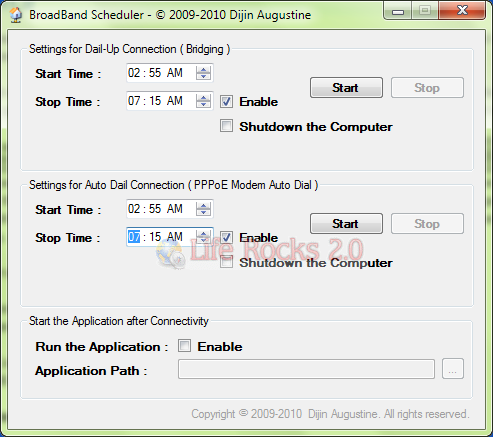







HI am using the win 7 and it shows error while trying to use the scheduler. It says “network connection not found”