USB Redirector Lite is a small and freeware utility which allows you to access remote USB devices which are connected to local network or Internet. You can work and use these USB drives which are connected remotely as if it is plugged directly to your computer. You need to install this tool on both the computers where you are going to share the USB drives. USB Redirector allows both to share USB device and connect shared devices remotely.
Features of USB Redirector;
- USB Redirector supports the connection between Windows 32 bit, Windows 64 bit and Linux platforms
- CallBack connection feature, allowing to connect shared USB devices that are placed over NAT in a local network
- USB Redirector is the only one of its kind because USB Server and USB Client are combined into one software product.
- USB Redirector shares high-speed USB devices(web cameras audio USB devices) over network. It supports a wide range of USB devices.
- USB Redirector does not require to install USB device’s driver software on the PC to share it.
- A Remote computer that you placed on the Black List can not connect to your computer as long as you need it
- Auto-connecting of remote USB devices as soon as they become available for connection
- Auto-replacing of network connection if it is broken.
Complete guide on how to use USB Redirector can be found here.

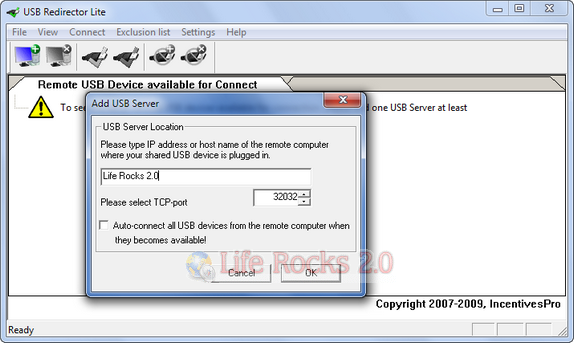







USB redirector is not free. Only client edition is free. Server edition is shareware only for 15 days