If you are looking for a simple, yet useful utility to bookmark your websites, files and folders, then FruitfulTime BookmarkManager is a very good utility to do this job. BookmarkManager can bookmark websites, frequently used files, folders, and programs for quick access. Bookmarks can be added from any major web browser using a customizable global hotkey. You can also import the bookmarks HTML file exported from the major web browsers.
Documents, pictures, and other files and folders can be bookmarked easily by dragging and dropping them from Windows Explorer. You can also bookmark frequently used application by drag and drop the application shortcut to the utility. The utility supports Firefox, IE, Opera and Chrome for import of bookmarks.
Another great feature of this tool is that, you can make your bookmarks portable – USB Drive Support, so that you can carry your bookmarks anywhere. The tool has provision to back up and restore the list of bookmarks. The bookmarks added to this tool can be labeled so that it becomes easy to search bookmarks within the utility.
You can use FruitfulTime BookmarkManager to;
- Bookmark websites from any web browser with a global hotkey.
- Bookmark documents, pictures, and other files with drag and drop ease.
- Bookmark projects folders for quick access.
- Bookmark frequently used programs by dragging them from the Start menu.
- Quickly search and find the bookmarks you need.
- Easily share bookmarks with friends and colleagues through Gmail.
- Label your bookmarks for easy reference and grouping.
- Import bookmarks from all major web browsers.
- Identify bookmarks quickly through icons.
- Carry your bookmarks with you by installing on a USB / thumb / pen drive.
The free version of BookmarkManager is limited to running 10 items per days and if you want more, you will need to purchase full version.

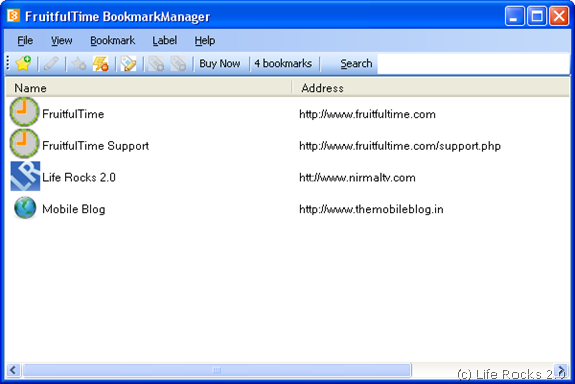







Thank you for writing. Of course this will be very useful