The browser war is getting more hot than ever and we have many browsers to chose from with different options and features. Also we might not want to make one browser as the default one all the time. Browser Chooser is a simple and easy to use utility which allows you to select the browser before opening any link. If you are opening any link from a saved location or a Word or PDF file, the default browser is used to open it. With Browser Chooser, you can chose the browser before opening it.
Initially when you run the application, you will need to chose the browsers from the list of installed browser. The application options allows you to set a maximum of four browsers. You can select the browser display name and also the path to the exe file where it is installed.
Once you have set the browser and located the exe files, you need to make Browser Chooser as your default browser and this can be done from the Miscellaneous tab in the application settings. This will add an entry to your registry and make browser default as your default browser. Also make sure that you uncheck the disabled checkbox in each of the browser tabs.
Next time when you click a link from application like PDF, Word or Outlook or even saved HTML pages links, this tool will ask an option to chose the browser to open the link. The utility does not require any installation, but make sure that you are running this app in administrator privileges in Vista and Windows 7.


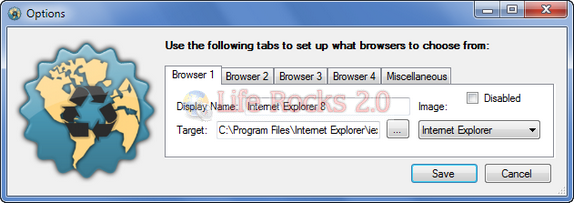
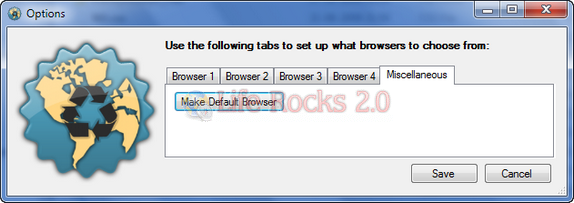







Great idea and review – but for my needs – I just know I always will be using Firefox, unless I’m testing.
Hi, I’m the developer of Browser Chooser and would like to thank you for writing this article! Had no idea the app would get publicity so soon. It’s early days in development so there’ll be lots of improvements. Automatic browser detection and more flexibility in the number of browsers to choose from will be forthcoming. Keep an eye on the site and thanks again for the write-up!
Hi,
When using the “Windows Vista Basic” theme there is no Close button – “x” on top right corner. Have to use esc key to cancel request.
Can this please be corrected?
Thanks,
Will