KwiClick is a Firefox add-on which helps you to get the better out of search and social media in Firefox. When you want to search something using Firefox, you open a new tab and search using the search box in Firefox. But with KwiClick, you can directly type in the search box and results from various favorite search engines are displayed in a separate pop up box without having to open new tab or opening in existing tab. KwiClick integrates social media into Firefox, so that you can share videos on Twitter and Facebook with easy clicks.
You can search in all your favorite sites with just a single click without opening any of these websites. These favorites can be customized using the options window.
Sharing videos on Facebook or Twitter or by email is now very much easier, whenever you play any video (from supported sites), a tool is automatically added to above the videos enabling you to share it.
You can even watch the video in separate pop out box so that you can view it even if you navigate away from the main tab. It detects embedded videos and images on any webpage, and provides tools for in depth information extraction.
KwiClick provides immediate results from popular websites including Google, YouTube, FriendFeed, Twitter, Google Maps, Flickr, Wikipedia, Amazon, Technorati, Veoh, Howcast, Live Video, Viddler, Yahoo, del.icio.us, and more.
When you want to search any term from a website content, select the term, right click and you can search using KwiClick. Check this video for more details and features of KwiClick.
KwiClick is a very useful and must have add-on for all social media users (Twitter and Facebook) to share content easily.

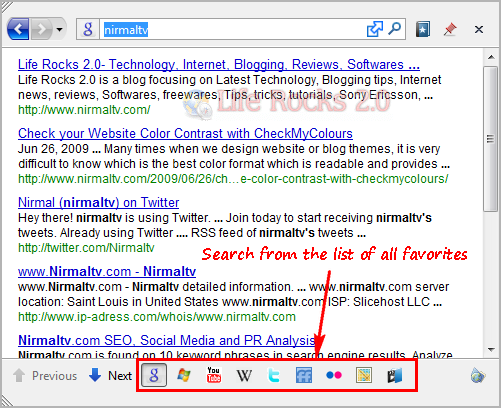
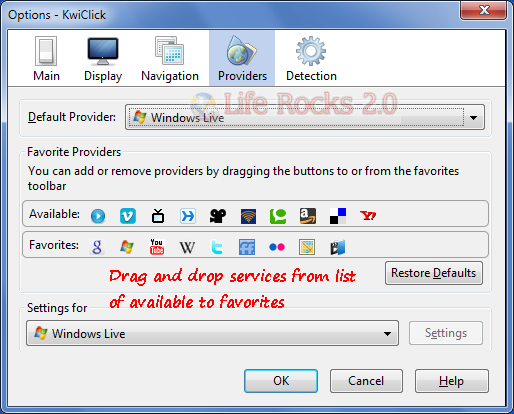
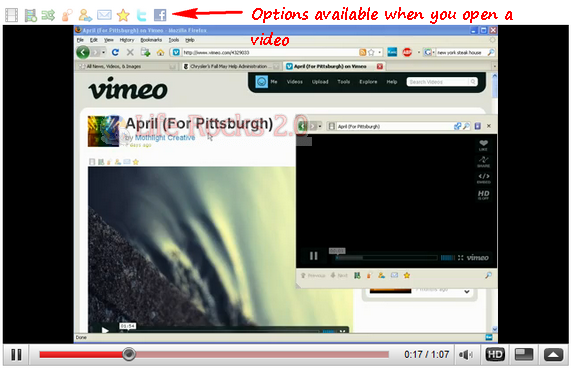
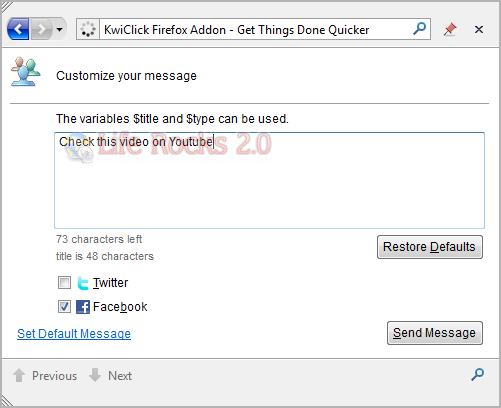







Thanks for the writeup Nirmal. We’ve got a lot more in store so stay tuned. Feel free to let us know any questions and/or suggestions on twitter: @kwiclick