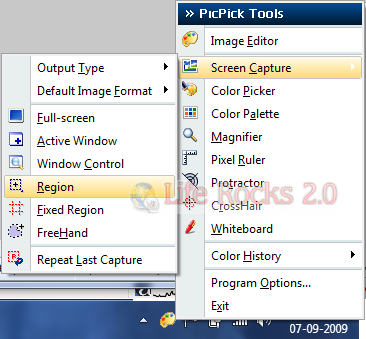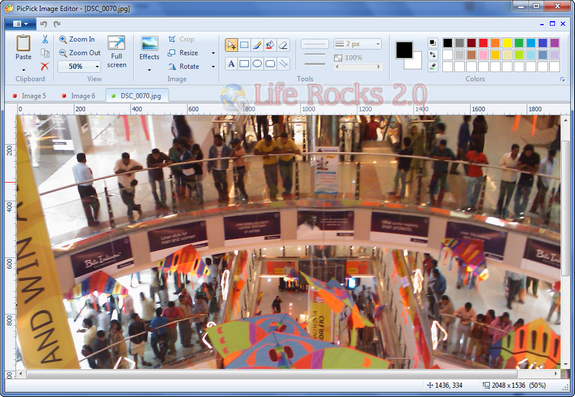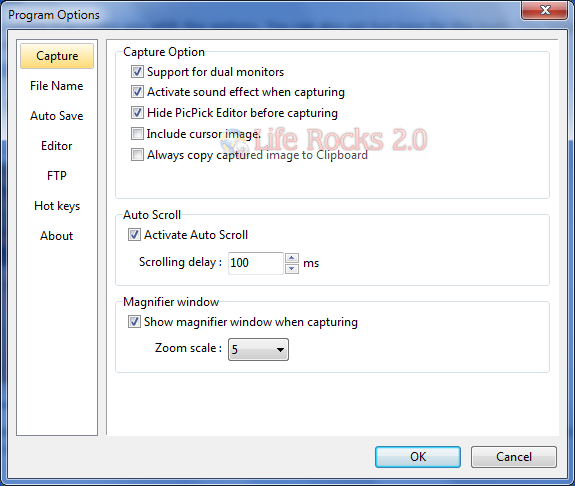We have reviewed many image editing tools and screen capture applications. PicPick is a another free all-in-one software for software developers, graphic designers and home users which provides you with lots of tools and utilities build into one application. It features a powerful capture tool with various options, image editor with tabbed interface, color picker, color palette, pixel ruler, protractor, crosshair, whiteboard etc. PicPick is also portable which means you do not have to install it and you can carry it in USB.
The main menu can be accessed from the system tray where it provides you with the options. You can also set hot keys for the tools. The image editor included has a very neat tabbed interface and also has pretty decent options for editing the image.
It has an intuitive interface and simple, elegant operation. After starting the software, you simply select one of the tool from the PicPick Tools tray icon menu when you want. The ruler and protractor could come in handy for designers to know the exact pixels and angles. The hot keys, default image settings can be changed using the program options menu.
Features
- Captures
– Full Screen (Support for Dual Monitors)
– Active Window
– Window Control (Scroll a page automatically)
– Region, Fixed Region
– FreeHand
– Repeat Last Capture - Image Editor
– It’s very similar to Microsoft Paint, but you can do more.
– It provides an effect like selection opacity, blur, sharpen, brightness, contrast, hue, saturation, flip, rotate and etc. - Color Picker
- Color Palette
- Magnifier
- Pixel Ruler
- Protractor
- Crosshair
- Whiteboard
PicPick is a very handy tool to have for image editing and screen capture.