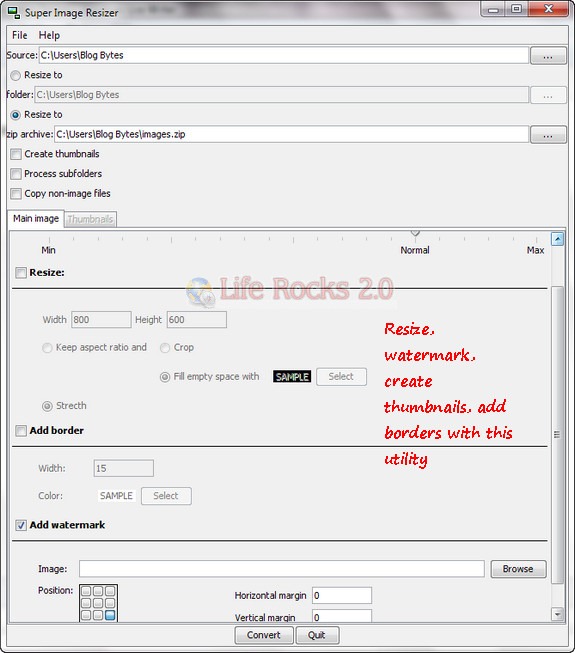We have reviewed quite a few Image editing tools for Windows which does the job or resizing or watermarking. Super Image Resizer is a free utility which can do the job of resizing images, creating thumbnails, watermarking images with another image, adding borders, rotating and also selecting the quality of images while converting. It is designed to be easy to use, can process tons of files within just a few clicks and does not need any installation process.
The interface is plain simple and easy to use, just check the box against the feature which you would like to use while converting and also set the parameter in each section. You can watermark images with another image and also specify the position of the watermark.
You can select the folder where your images are saved and then save the converted files in zip format. You can also set option to process all subfolders inside the folder you have selected. When using the Auto Rotate features, if EXIF orientation information is found in the image, rotation is done based on that.
Super Image Resizer is a useful Java based application designed to help you resize, rotate using camera data and create thumbnails for image folders.